July 3, 2020
Regarding My Digital Art:
I got good news in that I was able to finally get around to modify the existing JS code for the “GIFs” section to make the Digital Art 2020 and Digital Art 2019 “back”, “random”, and “forward” buttons actually work.
You can check it out here: http://musimatic.net/art.html
Regarding ‘Audacity’:
I tried to get Audacity to work on my Devuan laptop, but attempting to do overdub tracks made weird sounds on the overdubbed track. I don’t think it’s due to CPU issues present, but I’ll see if I can just at least record demos with Audacity on the desktop instead. It would have been nice to do demos on the fly with the laptop alongside my Focusrite Solo (2nd gen) audio interface, and then master songs in Reaper on the desktop later, but ah well.
So that would have to be the third fail of the week, but ah well, good and bad things happen in 3’s, so I’m hoping that stupid bad luck spree is over.
Regarding ‘GNU Stow’:
I re-arranged my dotfiles config and plan on deploying them with GNU Stow, so that I can go to another machine, and use the following stow command so I can deploy configuration dotfiles easily:
stow -t ~ *
This basically sets the target directory as the ‘~/’ or $HOME directory where normally all your dotfiles are located anyway since I usually place my dotfiles in its own repo, ex: ~/programming/dotfiles. By doing this, Stow would properly place them into the home directory on the target machine.
This helps a lot if you want to have your nice looking AwesomeWM or Openbox config to be present in two seconds on a newly installed machine.
‘GNU Stow’ can be found here: https://www.gnu.org/software/stow/
‘AwesomeWM’ can be found here: https://awesomewm.org/
Slight meme-tastic picture of AwesomeWM in use (from the AwesomeWM website):
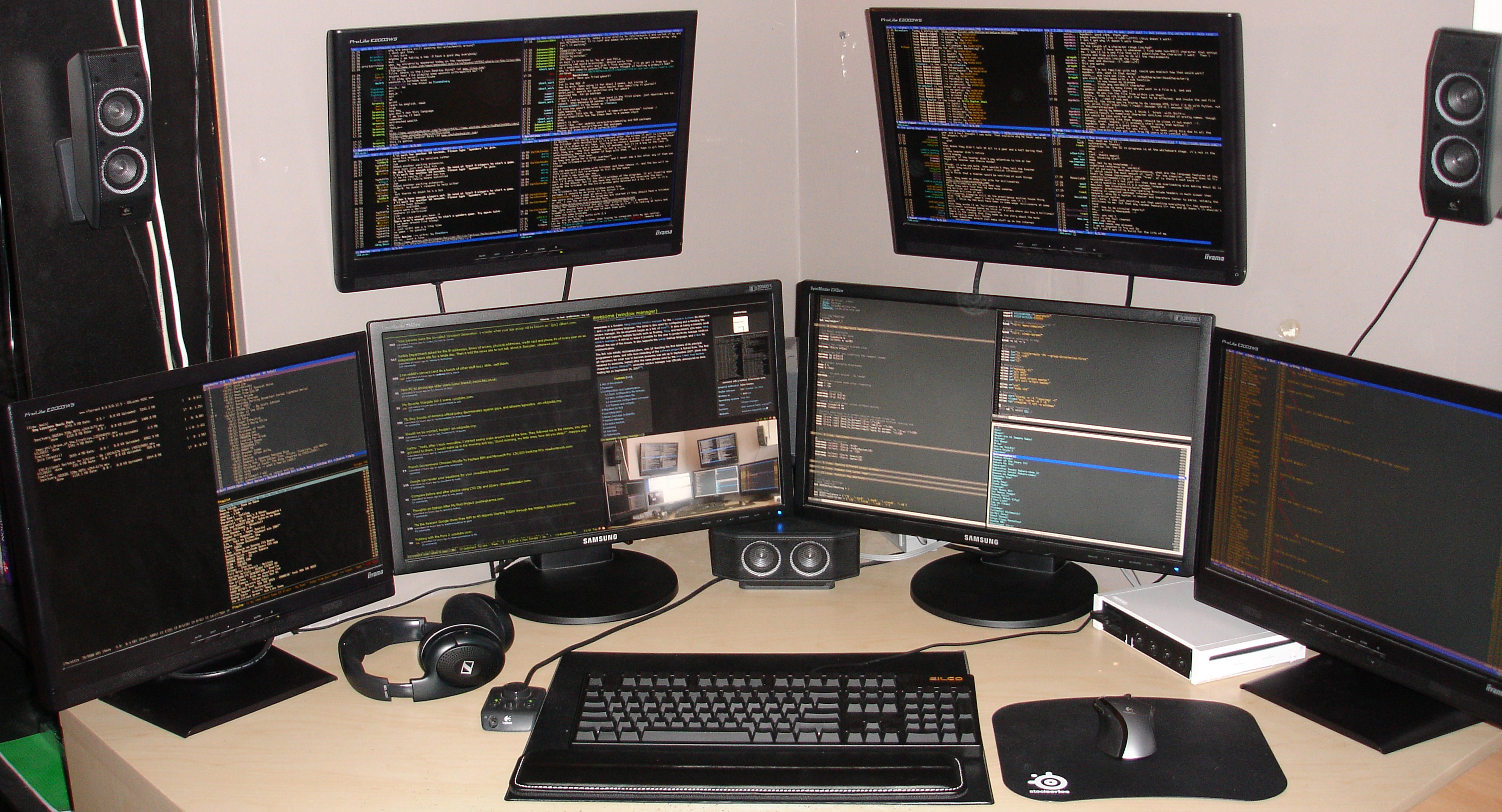
‘Openbox’ can be found here: http://openbox.org/wiki/Main_Page
I’d like to probably overhaul the design of this blog post portion of my site since solarize themes aren’t really my thing anymore, but I at least got to figure out how to change the CSS styling of an Emacs Org-Mode document. This is important since that’s all this page is at the end of the day, just an blog.html file that was exported from the ‘blog.org’ file. It’s hilarious that you can just make a website using an Org mode file, and I still plan on carrying the torch as there’s no really big reason for wasting extra time in configuring HTML/CSS with JS just for blog posts anyway.
Regarding ‘Emacs Org-Mode’ Being Used For Finance Based CSV’s:
First of all, I’ve been using ‘sc-im’ to do my finances for the past few months. I first attempted to document my attempts of the commands I wanted to do on each of the CSV files involved in the process, which include the credit card and checking account statement CSV files. However, after combing through the ‘sc-im’ internal help a few times, and their GitHub page, it doesn’t seem that there’s an easy way to do commands like ‘dc’ or “Delete Column” with external scripting at all.
I then got the idea that if I like Emacs so much, then why the heck SHOULDN’T I use it for CSV spreadsheets either.
Then, I realized after a little bit of searching that you can easily make your finance .csv files into Org-Mode tables by opening up the .csv file in Emacs, select all the values, copy it into your copy / paste buffer, and then paste the values into a new .org document.
Then, in the .org document, highlight all of the values, and then use the following command:
C-c |
This turns the entire sheet into an Org-Mode table, which is sweet!
I learned this from this Stack Overflow post: https://stackoverflow.com/questions/1241581/emacs-import-a-csv-into-org-mode
Since I wanted to learn how formulas in Emacs Org Mode tables work, I also learned that the following command will turn on row and column numbers to make formulas easier in Org-Mode:
C-c }
More info on how spreadsheet formulas work in Emacs Org-Mode can be found here: https://orgmode.org/worg/org-tutorials/org-spreadsheet-intro.html
Very happy to be moving on past ‘sc-im’ for this purpose alone. ‘sc-im’ neat for basic spreadsheets but was just a bit disappointing in terms of its scripting ability to manipulate existing .csv files but I guess there’s other terminal programs for that purpose too.
‘sc-im’ can be found here: https://github.com/andmarti1424/sc-im